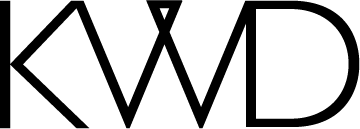Much of what you read about web design and much of the advice from a web design agency will be about what it must include. This is understandable given the many goals that a website has to achieve and also that in trying to rank a website you have to take account of dozens of the ranking factors that Google has.
What you might not hear so much about are the web design elements that should be avoided. Many are outdated, diminish the appearance of your website, and most important of all, annoy visitors. If your website does that, not only are visitors lost forever but worse than that, visitors leaving quickly is one of the ways your ranking on Google is harmed.
So, whilst there are several web design elements to avoid, we thought we would keep to just five, given that these five are the ones which we see most often. That is bad news for the businesses that own those websites, but the good news is avoiding them means you will gain an advantage over those website owners who insist on keeping them.
Popups
Those of you that remember the earliest days of the internet’s growth will remember the phenomenon of popups. They were so annoying and interrupted you every few seconds with marketing messages and offers. Whilst they still exist, thanks to popup blockers most are not seen. As such, there is little point in using them, not least because if you do, you will annoy your visitors.
AutoPlay Media
Another web design feature that has been around for a while, and with faster broadband speeds seems to show no sign of going away, is media such as video and audio playing automatically. This is where within a second or two of you landing on a website a video or audio file starts playing. This is especially annoying when you forget your volume is on full and you are in a quiet restaurant. By all means, have video and audio on your website, but switch off autoplay.
Ultra-Large Or Ultra-Small Text
One core principle of great web design is consistency which applies to all the elements visitors can see. This includes text within your website. Whilst it is fine to have headlines and bolded text for emphasis, what is not good is having text which is either huge or extremely small. Unless there is a truly justifiable reason for having them, do not use fonts on either end of the size extremes. It looks weird and can confuse visitors.
Over-Elaborate Back Grounds
A mistake many website owners make, and sadly, so do some web designers, is they think “design” refers to artistry within a website. Whilst you certainly want it to look great with the use of graphics and colours, it does not mean your website should look like an entry into an abstract art competition. This is especially the case with backgrounds that should be consistent and simple, not multi-coloured or emblazoned with multiple shapes.
Excessive Options On Each Page
Confusing visitors is the last thing you want to do, and one way to avoid that happening is to limit the number of options they have on each page. By all means include a call to action, and even the same call to action twice in two different positions on a page. However, if each page has numerous calls to action the person seeing them will not know what to do, and simply leave.